
In the summer of 2020, we began the process of revamping and improving the Flirt4Free chatroom experience. New and updated features were rolled out in several phases, and we’ve kept members abreast of these changes via the Flirt4Free forums. But as our chatroom is streamlined and reshaped, we wanted to give you a single source for news, as well as a place for you to offer feedback and suggestions. Here we go:
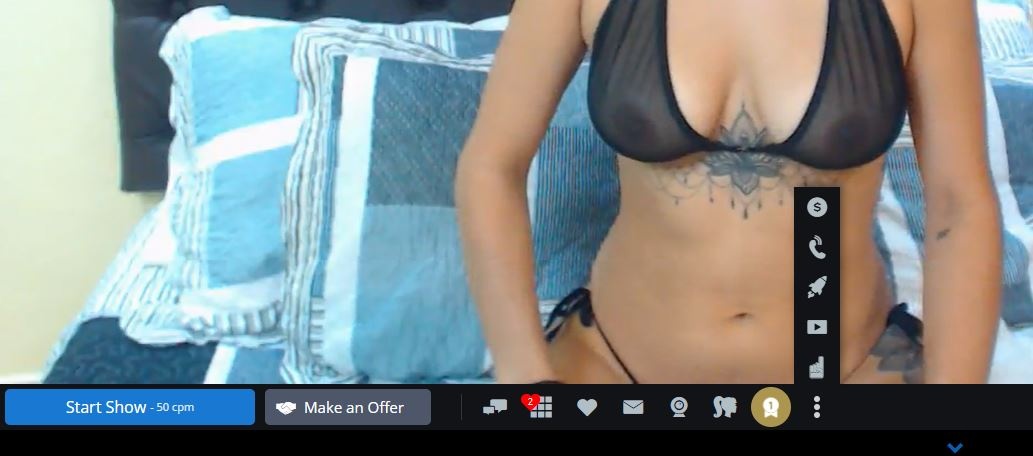
The most glaring difference you’ll notice when entering your model's room is that all the options that allow you to interact with her, or with the site, have been centralized. Now the “Start Show” button (which includes the camgirl’s credit-per-minute private show rate) is now located in the bar directly below her video feed. There, you’ll also find the “Make an Offer” button, which allows you to negotiate a show rate and length with models (when they have this optional feature active). And, finally, the entire chat menu that formerly resided to the right of the chat feed has been relocated as well. Each click will seamlessly transition your chat feed between the active conversation, models currently online, the cam2cam menu, your model’s bio, and any active promotional interface.
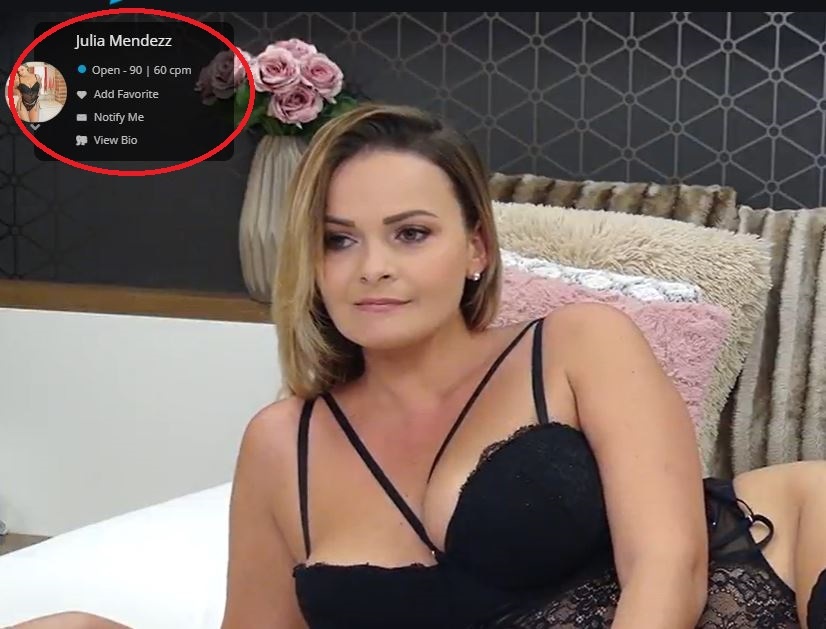
Quick-Access Mouse-Over Menu
Now when you mouse-over a model’s feed, a quick-access menu will appear. This displays her private show rate, her multi-user rate, and lets you quick-click some of the tools to help you get to know a new performer better: Add her to your favorites, turn on email notifications, or learn more about her on her official Flirt4Free bio.
And speaking of official bios, you don’t have to miss any of the action when you want to learn something about your new cam crush. Check out a preview of her bio right below the video feed and menu options.
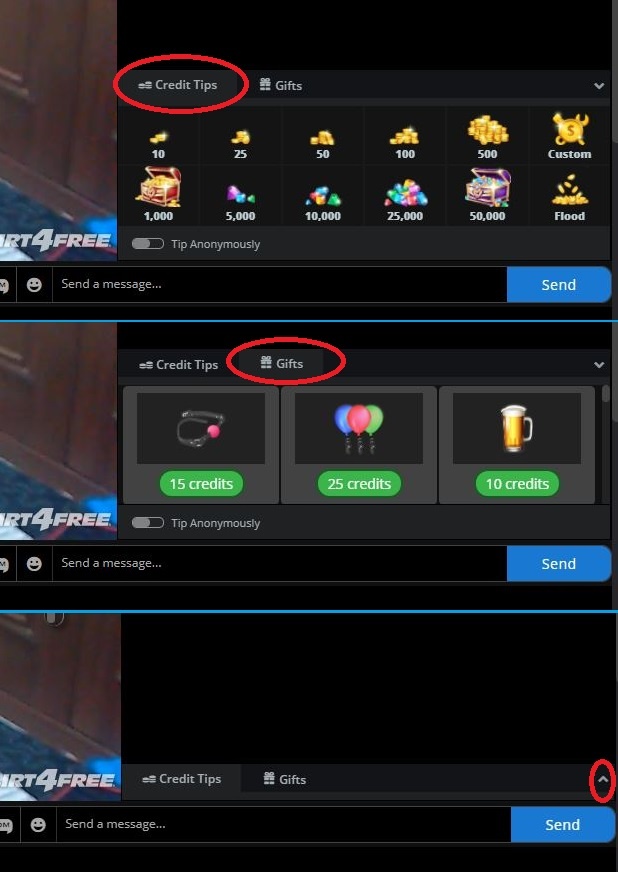
When you want to show your model some love with your credits, we’ve removed the “Tip Now” buttons and moved the tip menu directly above the chat entry field. Now it is visible all the time. There is a tab displaying popular tip amounts, custom, and flood options. There’s also a tab for our popular virtual gifts. During seasonal promotions, a third tab will contain the holiday gifts your model needs to win big cash prizes! If you prefer to conceal the tip menu, click the dropdown arrow circled above.
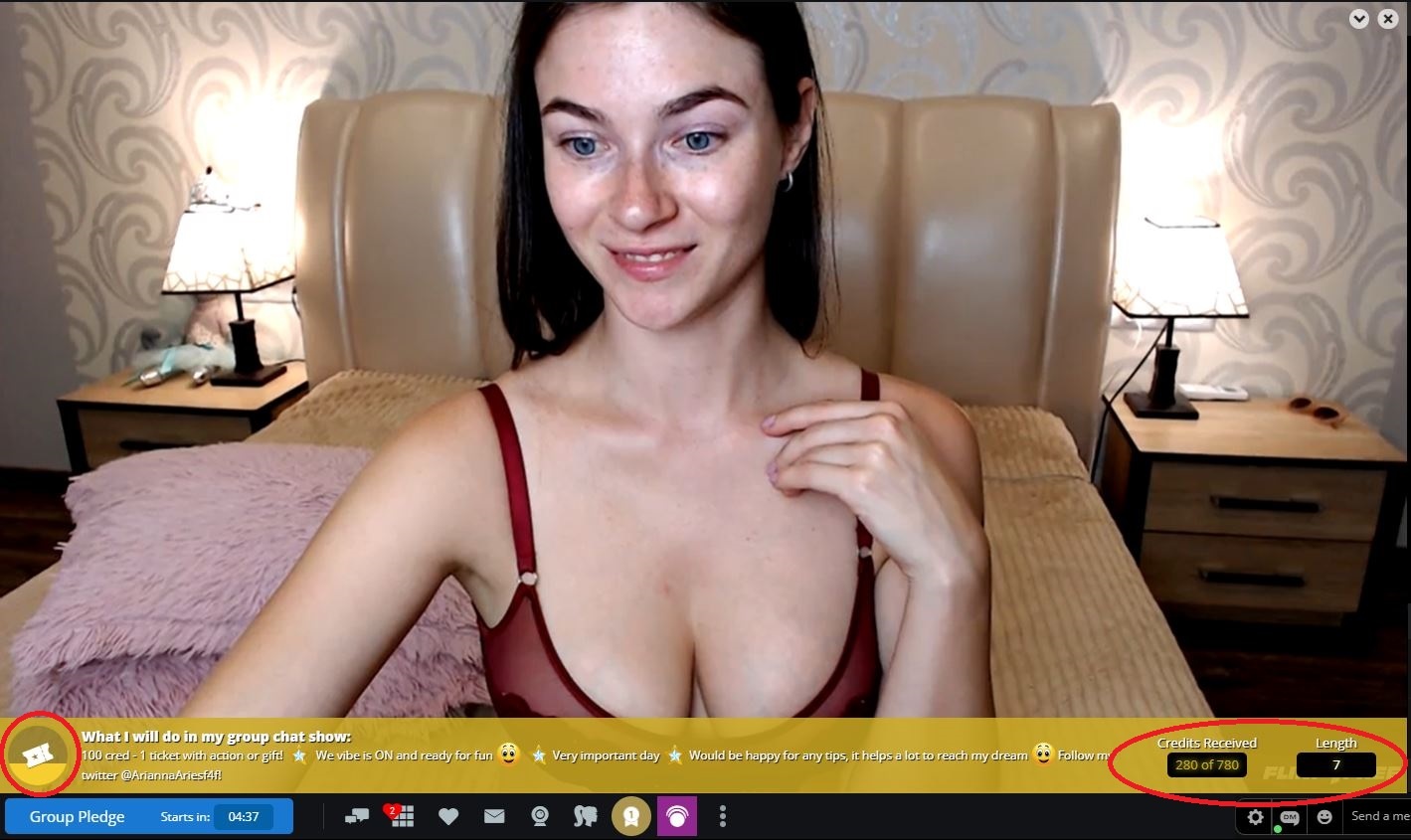
When you see that gold banner go live, you’re going to see a lot more info along with it. First, we’ve added a ticket icon that acts as a meter. As the pledges come in and the pledge goal is reached, the meter fills up. You’ll also get a summary of exactly what you’ll see in the model’s performance should you decide to pledge, as a show description will appear in the gold bar as well. Finally, on the right hand side of the new GC banner, you’ll see how many credits are needed to start the show, and how long the model intends to perform.
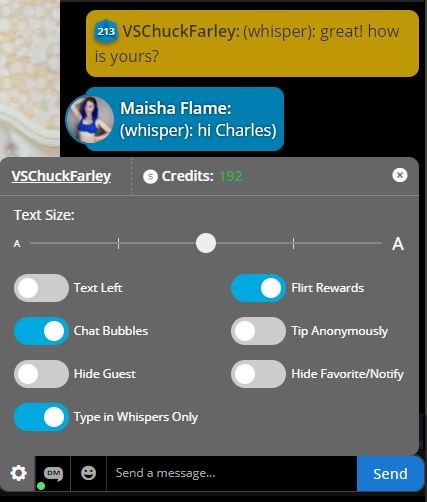
One last improvement to mention: we’ve streamlined the Whisper Message experience. As you may or may not know, putting a “/” in front of the chat text you enter will send a private whisper to your model. We all know how easy it is to forget that slash when the conversation is heating up. So we’ve added a “Type in Whispers Only” option. This removes non-whispered chat messages from the chat feed so you can hone in on your back and forth. Anything you type goes directly into your whispered conversation without anything sensitive slipping into public chat. Turn the option off again, and you can still whisper the old-school way (again, by typing a “/”).
There will be more changes coming soon as we continue to improve upon the Flirt4Free website and our live cam experience as a whole. In the meantime, we would love to hear from you! Leave your feedback and suggestions in the comment section below, or become a part of our community forums!


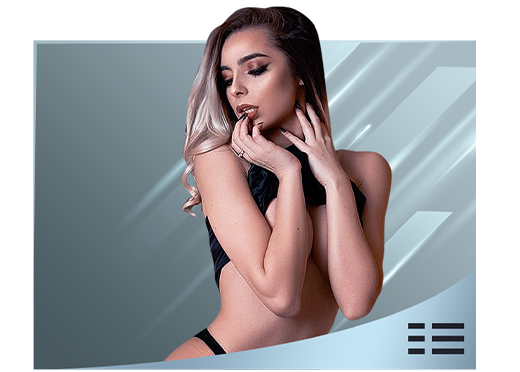



























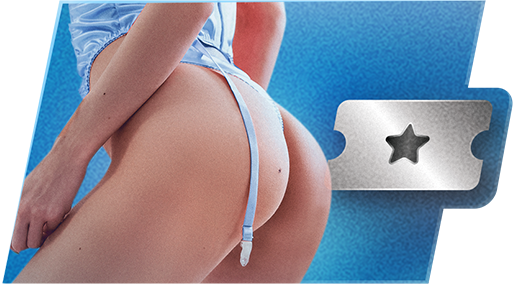















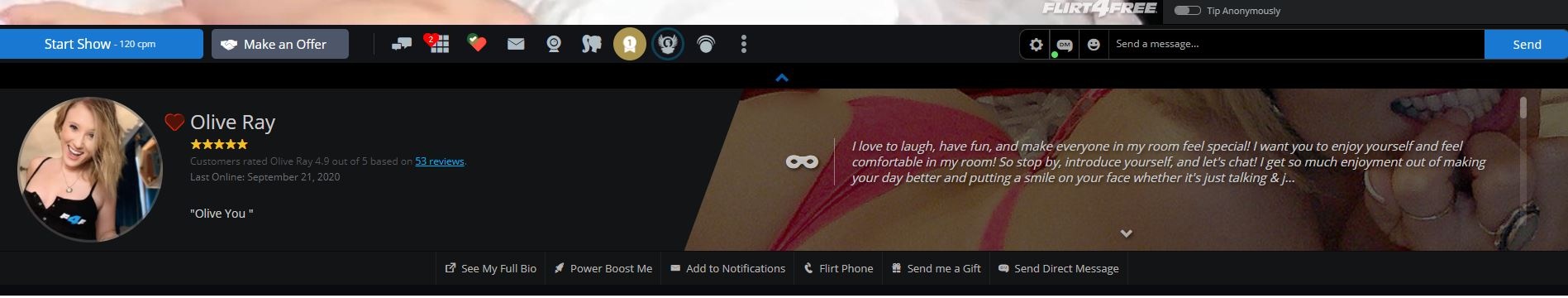


LEAVE A COMMENT
RECENT COMMENTS